Odoo Implementation Cost Calculator
Explore our proven Odoo delivery models
- Odoo installation and setup
- Basic configuration of core modules
- Data import templates
- Employee training (2 sessions)
- Odoo installation and configuration based on business requirements
- Data import support
- Business process customization
- Personalization: custom layouts, etc.
- Employee training
- Everything from the Business Pack
- Customization of Odoo modules
- E-commerce integration
- API integration with external systems
- Automation of complex business processes
- Large-scale data migration
- Analytics integration
- Dedicated project manager
- Dedicated Odoo experts (developers, consultants, project managers)
- Ongoing system optimization and feature enhancements
- Advanced customization and automation
- Continuous data imports and integrations
- AI-driven analytics & forecasting tools implementation
- Security updates and performance optimization
- Priority support and troubleshooting
Does your company currently have an ERP system?
How many employees or contractors will need access to the Odoo system?
What areas do you want to improve within your organization?
What problems are you looking to solve?

Odoo Implementation Cost Calculator | Glorium Technologies
Odoo is one of the leading open-source ERP systems, with 146,897 live websites using it, according to a BuilWith report. Research suggests that Odoo is popular among many industries, but information technology and services make up 11% of the top segments. Why do companies find Odoo so attractive and efficient? It’s an open-source ERP system with a straightforward licensing model and transparent pricing plans. There are no surprises or hidden fees, and they offer a free plan and a custom plan according to different business needs.
Licensing, however, is just one piece of the puzzle when it comes to the overall Odoo implementation cost. Cloud hosting, the implementation process, and additional support often make up a significant portion of the project’s total cost.
In this article, we’ll explore the Odoo ERP implementation cost and the factors that influence the final budget. Let’s break down the key cost components, providing you with the insights needed to plan your next Odoo project appropriately.
Breaking Down the Average Odoo Implementation Cost
While Odoo pricing is relatively straightforward, it doesn’t include the additional costs for customization, support, hosting, and ongoing changes. The deployment method you choose can further impact the price unless you opt for the free Odoo Community edition. Still, without proper expertise, this approach can lead to higher long-term costs, further increasing the project price. Below, you’ll find a detailed breakdown of the Odoo ERP implementation cost.

Odoo software licensing costs
Odoo has a flexible pricing model that can accommodate businesses of various sizes. Currently, they offer three plans:
- One App Free: Costs $0, provides access to a single Odoo app with unlimited users, and is ideal for small businesses or startups. This one app free plan is a popular entry point for new adopters.
- Standard Plan: Costs $31.10 per user (per month), gives access to all Odoo apps (including sales, marketing, accounting, CRM, inventory, HR, project, POS, etc.), and is ideal for mid-sized companies.
- Custom Plan: Costs $46.7 per user (per month) and also includes all Odoo applications. This plan also offers Odoo.sh hosting alongside Odoo Online, like other plans have, and is perfect for medium to large enterprises that require advanced features and custom development.
Remember that sometimes Odoo offers updates to its pricing models to better suit customer demand, so keep yourself updated and check the Odoo pricing page in case you’re planning to get a license. Additionally, Odoo licensing costs can change depending on your geographical location. The prices above are for the companies registered in the US.
This is just one component of the overall Odoo implementation cost. Further down the article, we’ll explore hosting pricing, implementation costs, and ongoing support costs.
Odoo hosting pricing
When deciding how to host Odoo, you must weigh Odoo licensing costs, integration costs, and required advanced features. The right hosting approach ensures successful implementation and smoother alignment with existing business processes.
- Odoo Online: Hosting on Odoo Online is included in the Odoo Enterprise subscription without any additional charge. It offers automatic updates and maintenance, daily backups, and strong security measures. It’s ideal for small businesses looking for a stress-free experience and off-the-shelf Odoo solutions.
- Odoo.sh: This option costs an additional $42 monthly. However, it offers greater control, the ability to install custom modules, access to third-party integrations, and development, staging, and production Odoo environments. It’s ideal for businesses with extensive customization needs.
- On-Premise Hosting: Also known as self-hosting, this option lets you host Odoo on your own servers. While it removes cloud hosting fees, it requires handling updates, backups, and integration costs independently. It’s an ideal option for organizations with specific security requirements or existing infrastructure.
You can also download the Odoo Community version if you want to use the platform without incurring licensing fees. However, you’ll only have access to limited core modules compared to the Odoo Enterprise edition.
Odoo implementation costs
With Odoo Enterprise pricing and hosting costs covered, the next step is understanding what it takes to budget for implementing Odoo. The average Odoo implementation cost varies widely, influenced by the complexity of Odoo modules, the number of users, required customization costs, and the overall scope of your company’s business needs.
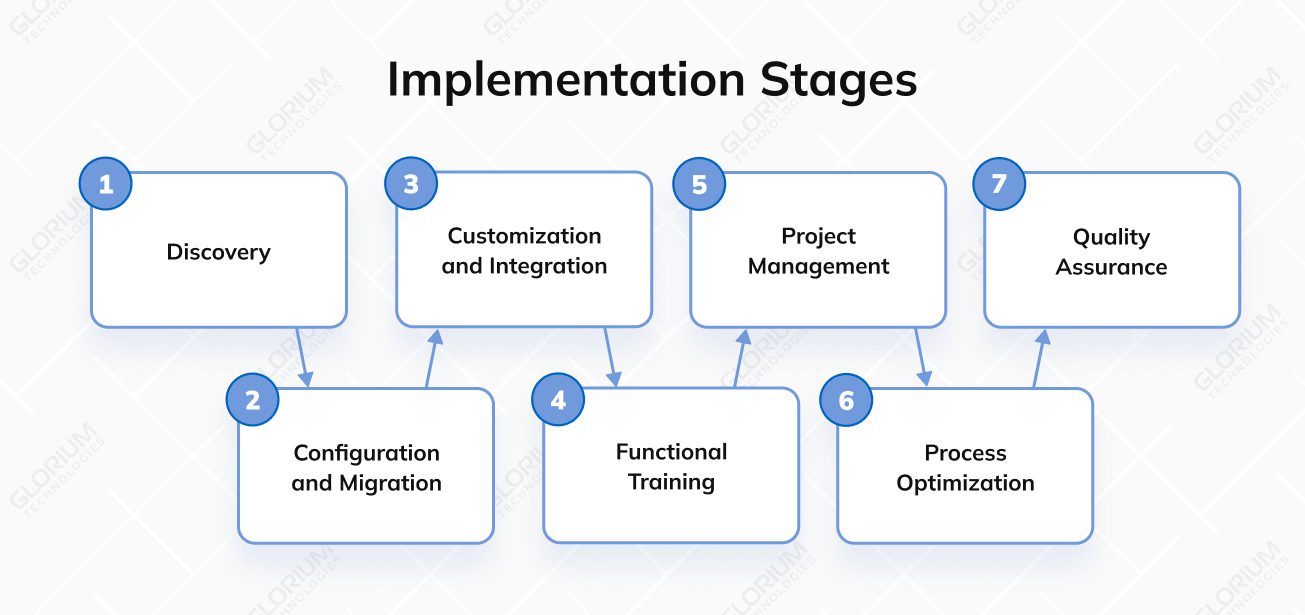
The standard Odoo implementation process includes these stages:
- Discovery stage
- System configuration and data migration
- Customization and third-party integrations
- Functional training
- Project management and oversight
- Business process optimization
- Testing and quality assurance
Discovery stage
Every successful implementation project starts with a discovery stage to understand existing business processes and business needs. This stage allows your Odoo partners to grasp the advantages of the Odoo ERP over legacy systems, analyze gaps in your in-house team, and plan the implementation process.
- Collecting essential requirements from different departments in the company
- Analyzing existing processes and mapping them to Odoo modules
- Creating an initial Odoo project roadmap
Your implementation costs may vary widely depending on the partner you choose, how much planning you did before choosing the new ERP software, and which modules you plan to use.
Additionally, the Odoo community and official Odoo partners offer standard and custom plans, including requirement analysis, configuration, and proper employee training.
Glorium Technologies Implementation Packages
Implementing Odoo ERP is never just about software — it’s about finding the right approach for your business. That’s why Glorium Technologies, an official Odoo partner, has designed four clear implementation packages to fit different stages of growth. Whether you’re a startup, a mid-sized company, or an enterprise with complex custom development and data migration requirements, we have the right package for you.
1. Start Pack
The package is perfect for startups and small businesses that want to get started with Odoo ERP quickly while keeping their implementation costs clear and manageable. It includes everything you need for a smooth first setup: Odoo installation and configuration of core modules, ready-made data import templates to simplify the move from existing data, and two employee training sessions to help your team feel comfortable using the system from day one. The Start Pack gives you all the essentials for a successful implementation, without unnecessary complexity or unexpected expenses.
2. Business Pack
If you are a small or mid-sized business that wants a practical and cost-effective way to launch Odoo ERP, pay attention to this package. With 50 to 200 hours of expert support, you can adapt the system to your unique business process without overspending. The rate is quite affordable for companies that need more than a basic setup. The package includes a complete Odoo installation and configuration, plus data import support to move your existing data smoothly. You’ll also benefit from business process customization, personalized layouts, and employee training so your team can use the system effectively from day one.
3. Scale & Optimize Pack
If you are interested in a flexible Odoo ERP setup capable of growing with your business and integrating seamlessly with the existing system, this package is the best bet. It goes far beyond the essentials with 200+ hours of expert support. It includes everything from the Business Pack, advanced customization of Odoo modules, e-commerce integration, and API connections with external platforms. You can simplify complex operations through automation, complete large-scale data migration smoothly, and add analytics integration to uncover valuable insights. Plus, you get a dedicated project manager who oversees the entire process, vouching for smooth coordination.
4. Dedicated Team
The package is ideal for those who need ongoing support for Odoo ERP continuous development and deploying Odoo at scale. Instead of a fixed project, this model works on a monthly commitment, giving you constant access to a team of experienced Odoo developers, consultants, and project managers. The team takes care of everything from data imports to implementing AI-driven analytics. Regular security updates and performance checks will keep your system stable. This package gives you a reliable, long-term partner dedicated to driving both growth and innovation.
Estimate Your Odoo Project with the Odoo Project Calculator
When planning an Odoo system implementation, businesses often struggle to get a clear picture of the cost of Odoo. They don’t factor in the number of users, required modules, data migration costs, and the level of Odoo support required. But they all play a role in shaping the total budget. An Odoo calculator helps you forecast both upfront costs and long-term expenses, making it easier to compare Odoo with other ERP systems.
The tool lets you adjust variables such as the Odoo version (Community or Enterprise), inventory management requirements, and whether you need specific features. It also considers the need for a solid support plan and any costs related to integrating Odoo into your existing business processes.
Key factors you can include in your estimate:
- Number of users and licensing fees.
- Expected data migration costs based on your existing data.
- Use of advanced tools and custom development.
- Additional expenses for integrating Odoo with e-commerce platforms.
Once you tick all the most relevant options, the calculator will give you a realistic view of the cost of Odoo.
Glorium Technologies: Odoo Implementation with an Official Partner
Choosing the correct ERP is essential. Too often, businesses fall into the trap of selecting a “cookie-cutter” solution even when they’re overpriced and poorly suited to their operations. However, choosing a trusted implementation partner is even more critical. The right partner for your Odoo ERP implementation can make all the difference in achieving successful deployment and transformation.
As a licensed Odoo partner with 15+ years of experience, Glorium Technologies brings expertise, precision, and a client-centric approach to every project. Whether you need configuration services, data migration, customization, or general support, our technical and business experts are ready to make your transformation goal a reality. We’ve delivered numerous successful projects, including the implementation of Odoo 18 Enterprise, which resulted in:
- Increasing inventory accuracy by 90% for a US lighting manufacturer.
- Reducing stockouts and overstocking by 80% for a perfume retailer in the UAE.
- Achieving 100% transparency into labor expenses for a Belgian chocolate producer.
Let us help you realize your company’s full potential with Odoo ERP. We invite you to schedule a 30-minute introductory call to discuss your business’s future strategically.
How important is employee training during an Odoo ERP implementation?
Even with the right setup, your team needs guidance to use Odoo effectively. Training ensures employees understand core modules, adapt to new business processes, and feel confident with daily tasks. Well-structured employee training reduces errors, improves adoption, and helps you get full value from your Odoo ERP investment.
Why choose Odoo Enterprise instead of the Community edition?
The first offers more advanced features, regular updates, and professional Odoo support than its Community alternative. It also includes built-in applications like Project Management, PoS, Inventory, and tools like Odoo Studio.
How is data migration handled in Odoo ERP implementation?
Data migration involves transferring your current data—such as customers, products, vendors, and financial records—into the new Odoo system. Costs depend on data volume and complexity. A structured process ensures accuracy, reduces errors, and avoids disruption. Working with experienced Odoo partners like Glorium Technologies helps manage migration costs and guarantees a hassle-free transition.
